Home Screen
AppTestStudio Workspace
The AppTestStudio Workspace has five core sections used to quickly load scripts, see NoxPlayer instances, Blue Stacks instances, Scheduling status, and Keyboard shortcuts.

Load Script
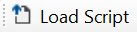
Load Script provides a project picker used to choose between different projects. Each project is stored in it's own folder. The projects are stored in the My Documents folder called App Test Studio. Project names need to use characters that are allowed to be in folder names.
Design/Run/Schedule
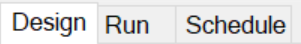
The design tab contains the currently loaded script, the script is shown as icons and names in a tree format in the Apps section.
The Run tab contains the reporting tool that shows when actions have been taken in a histogram.
The Schedule tab contains settings to schedule scripts to run on a daily basis.
Apps tree
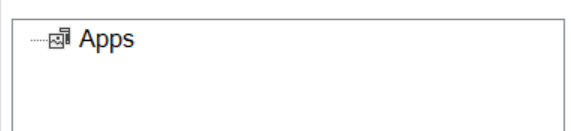
The apps section is where the script is designed. A script consists of Events and Actions, when an Event occurs the children under the Event runs which could include a sequence of Events or Actions.
Workspace
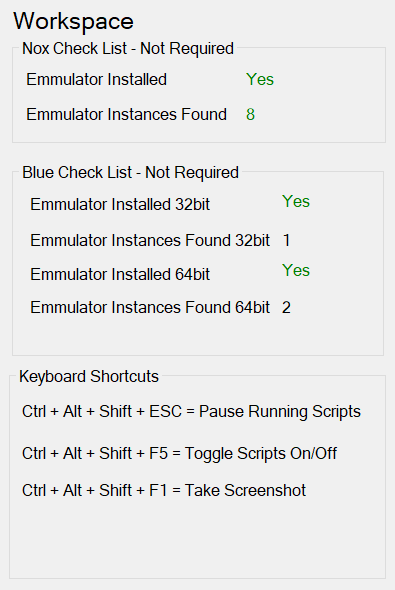
The workspace consists of quick information on Nox instances detected, Bluestacks emulator detected, and Keyboard Shortcuts. Other system wide information will be added later. The workspace can help determine if your system has the necessary installation to run BlueStacks, or NoxPlayer deep integration. The emulators installed are not required.
Nox Check List - Not Required
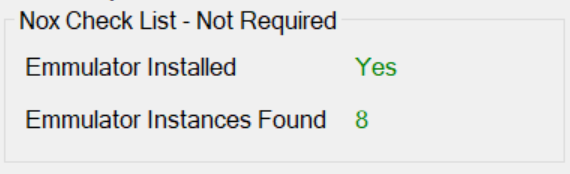
AppTestStudio has integrated support for NoxPlayer. If the emulator can be detected the Emulator Installed will be set to a green "Yes". If it's not installed a red "No" will be present.
Blue Check List - Not Required
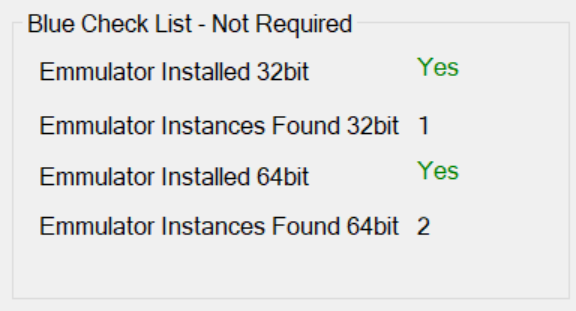
AppTestStudio has limited integration for BlueStacks and is considered in Test. Using the BlueStacks project AppTestStudio will enable you to select from a list of detected Bluestacks emulator instances that can be used to build scripts.
Keyboard Shortcuts
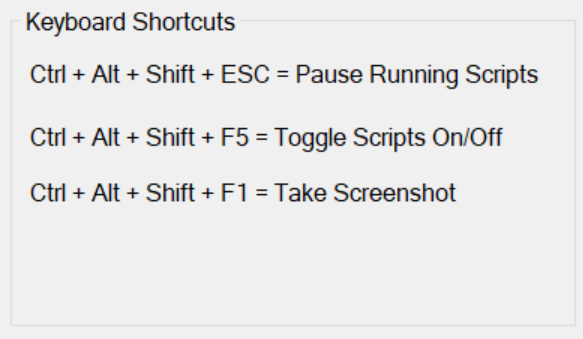
AppTestStudio has 3 keyboard commands to stop execution in case of script failure or the need to stop running a script. Ctrl + Alt + Shift also known as the Claw on the keyboard is used to control AppTestStudio during runtime, the Claw is used to prevent unintentional commands during script execution. This is important because if you are running a script in passive mode, you can use your PC uninterrupted while the script is running.
- Ctrl + Alt + Shift + ESC - will pause the running script, if no script is running AppTestStudio will write a log message that no scripts are running.
- Ctrl + Alt + Shift + F5 - will toggle scripts On or Off.
- Ctrl + Alt + Shift + F1 - Pressing the Claw + F1 will take a screenshot if you have an open project. The purpose is if you need to take a screenshot while interacting with the target window.