Download
Pathway to automation- Install App Test Studio
- (Optional) Install android emulator
- Create Automation Script
- Run Automation Script
Releases
2 ways to run.- 1.) View Current and previous releases with source code on Github.com
- 2.) View latest source code
Get the latest version
Option 1 - Installer from latest release: Go to github project releases
Option 2 - Run from source code: Go to github project
Get Older versions
Older versions including source code can be found from the Go to github project releases
Known Warnings
When downloading from chrome you may receive this message.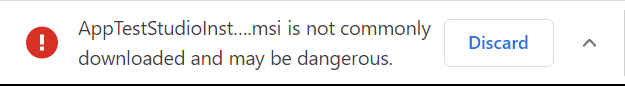
This is happening because the website hasn't been reviewed by chrome. It is on my todo list.
If you prefer, grab the source code clicking on the "Go to github project" and run it in Visual Studio. I am using Visual Studio Community Edition 2019 Link to Visual Studio Community Edition 2019.