Add New Project
Add New Project Wizard
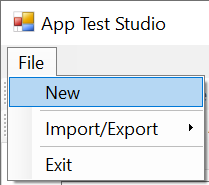
The new project wizard replaces the manual entry form. It provides a specific information on the recommended options based on the type of platform used. All choices can be changed at any-time after the project is created.
Start
The wizard takes you through the required options to setup a project with the minimum necessary required information to setup automation out of the box.
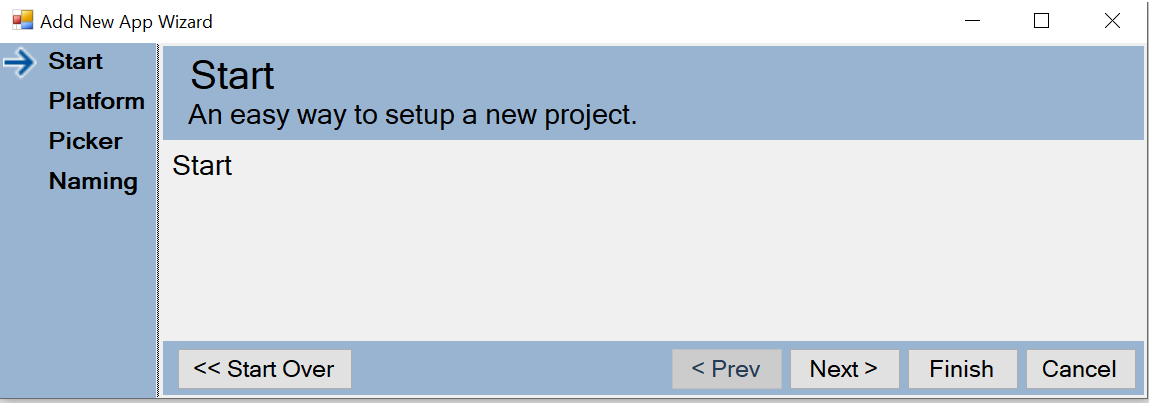
Platform
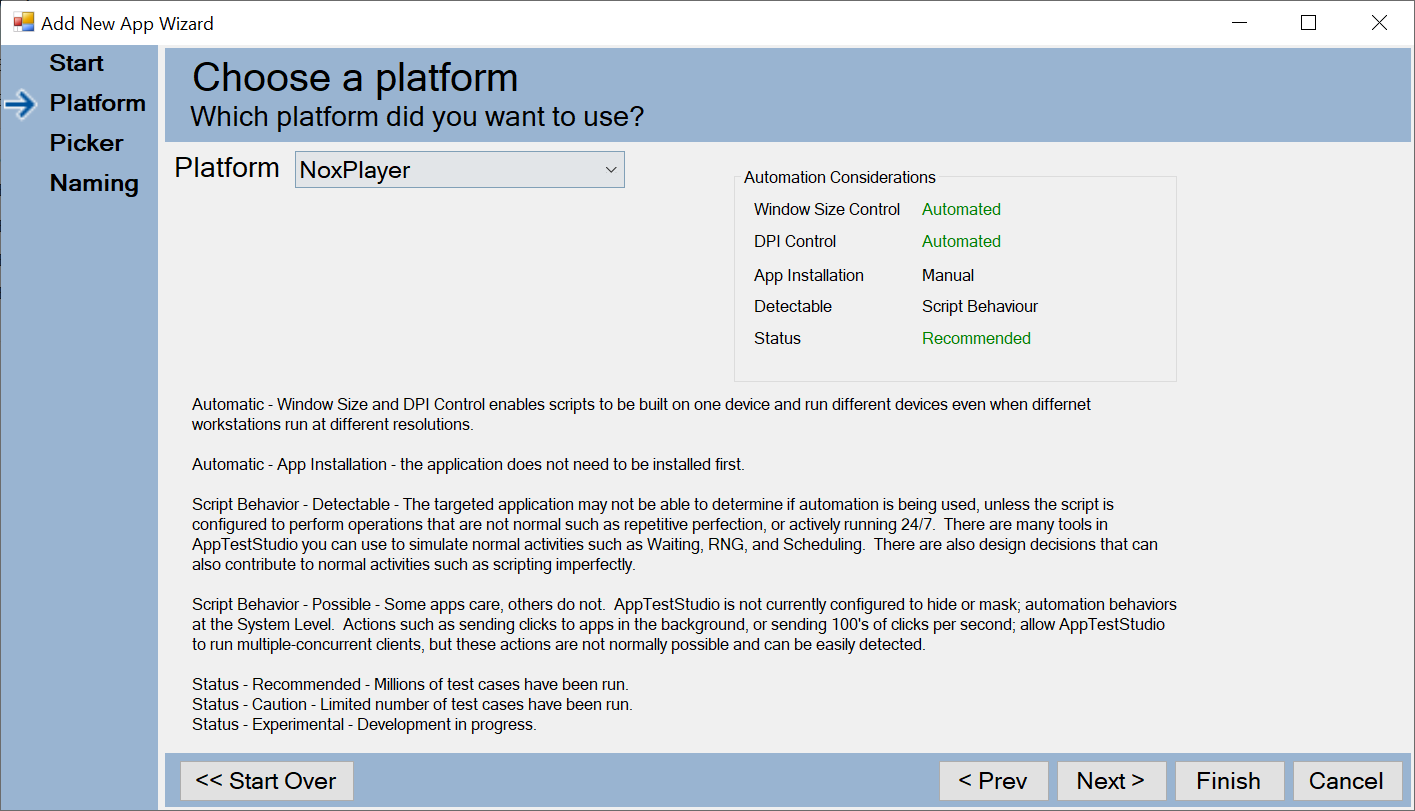
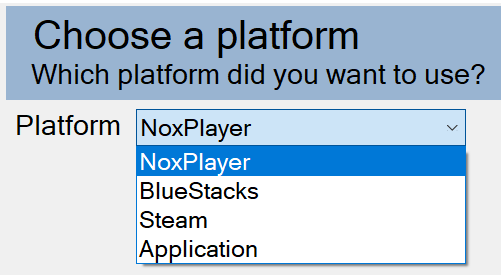
By selecting a platform, AppTestStudio can automatically set the most popular configuration for each option. The current options are: NoxPlayer, BlueStacks, Steam, and Application. Both NoxPlayer and BlueStacks are android emulators, and Steam and Application are for everything else. Since NoxPlayer and BlueStacks are also applications, you could launch either one from the Application menu, but you would need to do some extra configuration. Each platform has different considerations and cautions.
The primary considerations are:
- Window Size
- DPI Control
- App Installation
- Detectable
- Status
Application ID

Both NoxPlayer and BlueStacks have a wizard to locate the AppID and AppName. A browser is opened to the play store, searching and clicking on an app will automatically populate the AppID and Name. You an easily change the AppID after the project is created by updating the AppID from the project settings.
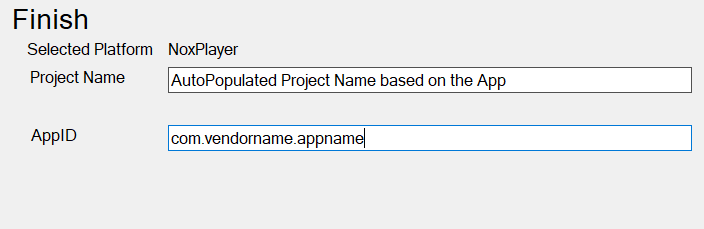
AppName and AppID are automatically populated, AppID can easily be updated at any time from the project propeties.
Finish
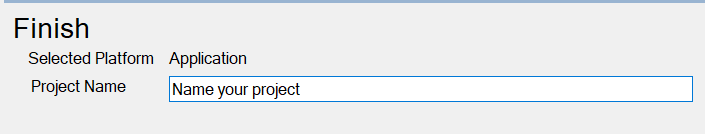
Projects are stored in a folder, the project name and folder name are synonymous. The finish will check to validate that the project can be saved in the correct location.
NoxPlayer
NoxPlayer has configurable window size control and DPI. Since this can be configured through AppTestStudio scripts can be build on one device and copied to other devices or send the script to your friends so that they can run you script with no additional setup. NoxPlayer does require that you either manually install each app from the play store or run their app launcher software which will do it for you. The detection using Noxlayer is based on the script behavior, meaning AppTestStudio is undetectable unless you create a script that imitates an automation script (AppTestStudio has lots of built in tools to make your scripts very undetectable). NoxPlayer is the recommended android emulator due to the ability to control window size, and DPI; making it an overall favorite.
Blue Stacks
BlueStacks requires the user to control the DPI and Window Size, this can be frustrating if you write a script for 800x600 then have the window changed to 750,680. Bluestacks automatically installs and launches applications from the command line, and the script detection is based on script behavior. The status is caution due to the limitations on repeatable scripting unless you run at full screen to provide a consistent resolution.
Steam
Steam - This sets up AppTestStudio for a Steam launched project. Steam apps require the end user to control the resolution, the status is considered Experimental - meaning there has been limited testing with Steam.
Application
Application - Like Steam this is your standard desktop application project, this project type can setup for automation for any application; including Steam, BlueStacks and NoxPlayer. This setup type requires manual Window Size and DPI is considered Experimental.
Terms
DPI
DPI is known as Dots per inch. In windows DPI causes DPI aware applications to scale to make better use of the screen, in doing so creating AppTestStudio projects are configured from one DPI are incompatible on a different DPI. For applications such as NoxPlayer, the DPI is configuable and can be set at launch. This enables applications to be cross device compatible.
Window Size
Window Size is the number of pixels across and number of pixels down that the application is using. In Color/Point mode AppTestStudio uses the coordinates to generate events and actions. If the script is designed on a 800x600 resolution, the script won't function properly on a 1000x800 resolution. Apps such as NoxPlayer allow resolution to be configured when launching enabling for cross device compatibility.
App Installation
App Installation - This is whether you need to install the application prior to running the script. BlueStacks automatically will install AppID's passed on the command line. All others will need to install the application before running the script.
Detectable
Detectable is can the application detect the automation. AppTestStudio contains many tools to provide automation that has a low threshold for detectability in some cases it's primarily based on script design. For example, you can configure AppTestStudio to send hundreds of click events every second, however most applications cannot process that many clicks and sending more clicks than humanly possible can be an indicator of automation.
Other factors in script design include Active or Passive mouse movement, does the application respond to one or the other movement types or both. Most windows applications including both emulators, web browsers, and most windows apps are fine using passive mouse actions. However most modern games require active mouse positioning, sending passive mouse clicks can be an indication that the application is being scripted.
In all cases the script design can be a huge factor in detection, AppTestStdion contains wait events, both automatic and manual. The combination of random mouse logarithmic movement velocity, logarithmic random curves for movement, and waiting between actions can make AppTestStudio to be difficult to detect.
Status
Recommended status contains a large amount of testing and validation has been done and a high level of consistency is achievable, in most cases there has been more than 10 million tests and clicks.
Caution status contains a limited amount of testing and validation has been done and a lesser ability to provide consistency is achievable though manual intervention.
Experimental status contains a low number of tests have been completed by automation is obtainable and more discovery is needed to increase consistency.
Manually making a project
These settings are simply to get started quickly, they can be easily configured after the project. For example, you can convert a Steam project into a NoxPlayer project simply by changing the platform type in the project settings.